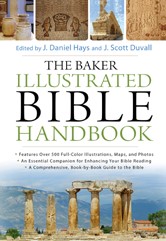
You can access the Baker Illustrated Bible Handbook in multiple ways from the Library’s website: https://obu.edu/library
- Through the Credo Reference database link on the library’s home page: search for Baker Illustrated Bible Handbook on either Credo’s main search page or the Find a Book tab.
- Through the Christian Studies and Religion LibGuide, go to the Reference Tools tab and find the Handbooks box on the left side of the page.
- For those of you who like to hold books in your hands, visit us in the library and use the print version from the Reference section.
If you are off-campus, you will need to log-in using your OBU username and password. If you have questions about using or problems accessing this resource, please contact Kristi Smith, Circulation/Reference Librarian. You may also submit questions through the Ask A Librarian or Chat links on the Library’s home page or any of the LibGuides.